- Information in English
- Author: Chen Li
Why Windows Defender (or Another Antivirus) Doesn’t Allow You to Run KMSPico?

Introduction
If you’ve tried using KMSPico to activate Windows or Office and found that it’s being blocked by your antivirus software—whether it’s Windows Defender or a third-party program—you’re not alone. This is a common issue that many users face when trying to run KMSPico, but the reasons behind this block aren’t as straightforward as they might seem.
1. KMSPico is Flagged as Potentially Harmful
KMSPico is an activator tool that uses Microsoft’s KMS technology to activate Windows 11 and other Microsoft products, such as Office. Initially intended for large organizations to manage multiple device activations, KMS allows IT administrators to handle licenses internally. KMSPico replicates this process, creating a local activation that grants users full access to Windows 11 features without the need for a serial key.
First things first—KMSPico is often flagged as a potentially harmful program. This is because it’s an activator tool that modifies system files in order to bypass the normal activation process for Windows or Microsoft Office products. It’s essentially using a loophole to activate software, and antivirus programs, including Windows Defender, are designed to identify and block such activities for security reasons.

Since KMSPico works by interacting with your system in ways that most other legitimate programs don’t, it’s often treated as a “threat.” Even though KMSPico itself isn’t inherently malicious (it doesn’t contain viruses or malware), antivirus software is extremely cautious about any software that manipulates system files, which is why it often gets flagged as a potential risk.
So, what do you do?
Well, first of all, you can add KMSPico to the exclusion list of your antivirus. Most antivirus software, including Windows Defender, gives you the option to add certain programs to an exclusion or whitelist. If you trust KMSPico and want to use it, you can add the tool to the exclusions list. This will prevent the antivirus from blocking it.
In Defender (now Windows Security), you can follow these steps:
- Virus & threat protection
- Manage settings
- Add or remove exclusions (last section)
- Add directories in exclusion
You can also disable real-time protection temporarily before running KMSPico. This is a quick fix but should only be used as a temporary solution, as it reduces the level of protection on your system.
2. KMSPico Modifies Key System Files
Another reason KMSPico gets flagged is due to the fact that it makes changes to important system files and registry entries. By design, activation tools like KMSPico need to modify these files to mimic the activation process. This can include changing system settings or injecting files that allow the software to pass as activated, which is seen as potentially dangerous by security software.
Antivirus software, including Windows Defender, is designed to protect your system from these kinds of modifications. It views such changes as a potential sign of malware trying to infect or hijack your system, so it blocks KMSPico to avoid any risk.

Sometimes, running KMSPico with administrator privileges is all you need. Right-click the executable file and select “Run as Administrator” to give it the necessary permissions to make the required changes.
Some antivirus programs are more aggressive than others. Consider switching to a different, less intrusive antivirus if you find that your current software constantly blocks KMSPico.
3. KMSPico is Not Recognized as a Legitimate Program
Windows Defender and other antivirus programs are regularly updated with new definitions and heuristics to catch malicious software. Since KMSPico is a third-party tool that isn’t associated with Microsoft, it isn’t recognized as legitimate software by default. As a result, it’s often flagged simply because it doesn’t match the characteristics of a known, trustworthy program.
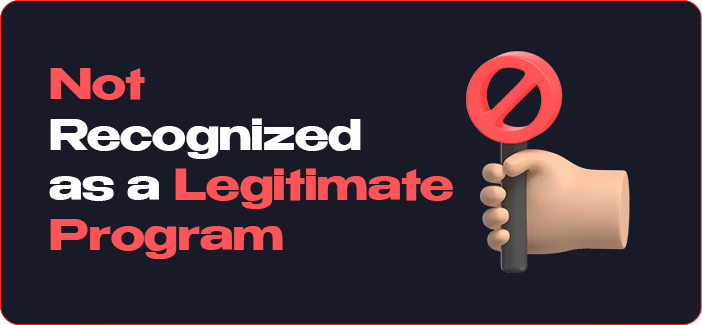
Because KMSPico doesn’t follow the normal software distribution channels (i.e., it isn’t downloaded from the Microsoft Store or other official sources), antivirus software is more likely to treat it as suspicious.
Download KMSPico from a reliable source to reduce the risk of encountering a version that might have been tampered with or bundled with malware. If you’re using a questionable version, your antivirus will likely flag it as unsafe.
4. Heuristic Detection in Antivirus Software
Antivirus programs like Windows Defender often use heuristic scanning to detect malware-like behavior based on patterns and tendencies. KMSPico may trigger these heuristic scans due to its nature of bypassing the software activation process. Essentially, antivirus software doesn’t necessarily need to have a direct signature of KMSPico to flag it—it looks for patterns of behavior that match malware, such as altering system settings or registry keys.
Because KMSPico’s method of activation mimics behaviors typically associated with hacking tools or viruses, heuristic scanning might flag it even though it doesn’t contain actual malware.

Some antivirus programs allow you to disable heuristic scanning or adjust its sensitivity. You can try this setting to see if it allows KMSPico to run without being flagged.
Furthermore, the developers of KMSPico (Team Daz) often update the tool to avoid being flagged by security software. If you’re using an outdated version, your antivirus may be more likely to identify it as suspicious. Make sure you download the latest version of KMSPico for better compatibility.
5. Antivirus is Blocking a Known Cracking Tool
Finally, the simplest reason why KMSPico might be blocked is because it’s known as a cracking tool. Windows Defender and other antivirus programs are specifically designed to prevent the installation and use of software that bypasses licensing protections—something KMSPico does by “cracking” or “activating” Windows and Office without an official key.

Cracking tools are generally flagged by antivirus programs because they allow users to bypass the licensing process, and antivirus software often treats this as piracy-related activity, which is against their policies.
If you’re using KMSPico for personal use, it’s important to be aware of the legal risks associated with using a cracking tool. While it may work as intended, it’s always better to use legal methods to activate your software when possible.