- Information in English
- Author: Chen Li
KMS Pico or MAS Activator: Which One to Choose?
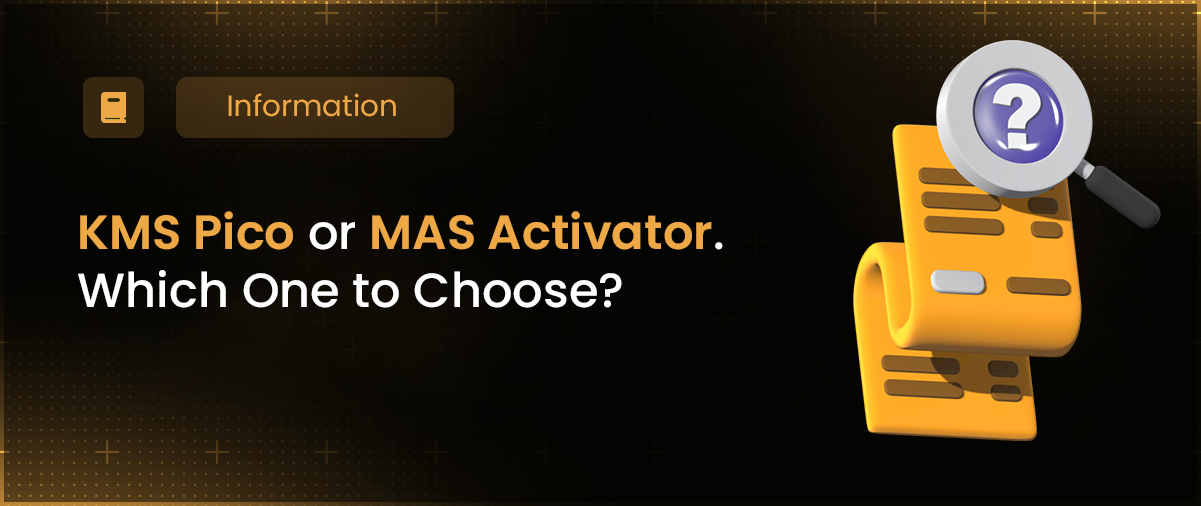
Introduction
If you want to activate any Windows version or Microsoft Office products from 2010 to 2021, you have two undisputed champions to choose from—the KMSPico method and the MAS activation method. Both are reliable, safe, and trusted by countless Windows users. But which among them is the better option? As it turns out, it depends on your exact needs. In this guide, we’re going to talk about all that is different between the two while also discussing the highlights, pros, and cons of each method so you can make a more informed decision between the KMSPico Activator and the MAS Activator. Without further ado, let’s get right to it!
KMS Pico vs MAS Activator: An Overview
The KMS Pico Activator and MAS Activator are two popular tools designed to activate Microsoft products without official licenses. They both unlock full versions of Windows and Office but each tool works a little differently. Let’s first do a quick comparison between the two utilities:

KMS Pico
This utility mimics the Key Management Service, a legitimate Windows functionality used by enterprises to manage multiple licenses across their devices. The KMSPico too emulates a local KMS server that tricks your Windows/Office installation into thinking that it has been activated with a license. Windows 7, 8, 10, and 11 versions (all editions) can be activated with this method and Office editions from 2010 to 2021 can also be activated. Often, KMS is temporary (6 months) but can reactivate itself automatically.
MAS Activator
The Microsoft Activation Script or MAS is a simpler way that often doesn’t require any download or installation. Within MAS, you can select various methods of activation—HWID, KMS, and KMS38. If you go with HWID, it’s a permanent activation tied to your installation that you never need to think about ever again and all it needs is running a few lines of code on your PowerShell.
KMSPico Activator vs. Microsoft Activation Script Method: Key Features
Now, let’s talk about how both methods work and what features they have so you can decide which one to go for.

1. Method & Duration
KMS Pico works by activating Windows and Office temporarily for 180 days. This needs to be periodically renewed, but the leading KMS utility has an auto-renewal mechanism. It’s straightforward and only needs you to download and install a piece of program on your device. You can uninstall it at any time.
The MAS Activator, on the other hand, provides more options compared to KMSPico. The Microsoft Activation Script method gives you three options—HWID (permanent activation), standard KMS, and KMS38 (license valid until 2038). The HWID activation method is most popular and it ties the license to your hardware. This means that your Windows will remain activated even between Windows reinstallations. This is more of a “set-it-and-forget-it” method.
2. Supported Versions
KMS Pico can activate all editions (Home, Pro, etc.) of Windows 7, 8, 10, and 11. It can activate Office editions from Office 2010 to Office 2021. The MAS Activator supports Windows 10 and 11 (but has a legacy method for older versions). It can also activate specialized editions like LTSC and Enterprise.
Both work offline but MAS has an edge in flexibility. As it supports HWID activation, you don’t need periodic internet checks or renewals for permanent activations.
3. User Friendliness
KMS Pico can be downloaded from the official website or GitHub and installed on your device to activate your Windows and Office apps. It will always be running in the background. It does not use a lot of resources.
MAS is also very user-friendly but does require you to run PowerShell (not Command Prompt) with admin privileges. With the HWID method, you can set it up once by connecting to the internet (the official site of the MAS) to do the necessary execution. Once done, your device is permanently activated. No download, no app installed on your PC, no app running in the background.
If you’re using KMS Pico, you will need to turn off antivirus protections and exclude the folder with the files and installation from the antivirus software. A lot of antiviruses instantly delete KMS utilities. You are also recommended to disconnect from the internet during installation and set-up.
With MAS, you don’t need to worry about all that. Just open PowerShell, enter a command, choose a few options, and wait. Your activation will be done while you’re connected to the internet without needing you to turn the antivirus off or struggle with downloaded files getting deleted.
4. How to Use Securely
Both methods are safe as long as you are using trusted and official sources. KMS Pico has a strong track record but it’s extremely popular—which means bad actors often clone it or bundle it with malware on unverified sites. Always download KMS Pico from the official site.
MAS is open-source. You can inspect its code to see how it works. But it, too, should only be downloaded from the official source. This is the official page on GitHub with the instructions to use it. You can also check the official website. The tool also has an active Reddit community for troubleshooting.
How to Choose Between KMSPico and MAS/HWID
KMSPico and MAS/HWID are the top contenders when it comes to activating Windows or Office without a license. Each tool offers unique advantages, but the right choice depends on your specific needs, how you use your devices, and the level of permanence you’re seeking.

Here’s a step-by-step guide to help you decide, before we move on to our final verdict (and recommendation).
- Determine Your Activation Needs: If you need a quick, temporary activation solution for Windows or Office that you can renew periodically, KMSPico is likely the better choice. It emulates a local KMS server, providing a 180-day activation that automatically renews. For a more permanent solution, MAS/HWID is optimal. The HWID activation in MAS ties the license to your device’s hardware, providing a lifelong activation that persists through updates and even reinstalls.
- Consider Software Compatibility: KMSPico works with Windows versions from 7 through 11 and Office editions from 2010 to 2021. This tool is a straightforward choice if you’re using a standard version of Windows or Office, especially older versions. Designed for Windows 10 and 11, MAS also supports specialized Windows editions, like LTSC and IoT.
- Offline vs. Permanent Connectivity: KMSPico operates entirely offline after installation, which can be beneficial if you have limited or intermittent internet access. Since it doesn’t connect to external servers after setup, it’s less likely to be flagged by Microsoft. MAS/HWID only requires a one-time internet connection for the initial activation. Once activated, it doesn’t rely on further connectivity, providing a set-it-and-forget-it experience. If you’re connected to the internet during setup, MAS’s HWID activation doesn’t require turning off the antivirus or disconnecting, unlike KMSPico.
- Ease of Installation and Usage: KMSPico’s installation is straightforward and user-friendly. It’s ideal if you prefer a simple setup with minimal input. But keep in mind that you’ll need to disable antivirus protections (temporarily) as KMS tools are often flagged due to their activation emulation methods. MAS takes a slightly different approach, using PowerShell commands rather than an executable file. With MAS, you simply open PowerShell, run a command, and select your activation method. This method avoids installing software that could be flagged by antivirus and doesn’t require downloads.
- Long-Term Stability and Reinstallation: KMS Pico gives you a stable 180-day activation, but major Windows updates can revert the activation. This means you might need to run KMSPico again. If you frequently install updates, KMSPico’s temporary nature might cause some trouble down the line. HWID activation provides a stable, permanent solution that persists even through updates and reinstallations. Once activated, you don’t need to worry about future reactivations.
Final Verdict
So, which one should you go with?

It depends on your use case. KMSPico is the bigger name here—supporting Windows activations for years. It’s ideal for temporary, flexible activations. So, if you are looking for quick, flexible activation across various devices without needing permanent activation, KMS Pico is the better choice. It provides a reliable KMS-based activation method that’s easy to install and use. You can always uninstall the program or reinstall Windows to get rid of it.
For permanent, hardware-tied activation, you will need MAS. So, if you think activation that doesn’t require renewal is a better idea for you, then MAS Activator with HWID is ideal. MAS’s HWID activation ties the license to your device hardware. This means it’s a permanent solution that won’t revert with updates or system changes. This is different from KMSPico because even some Windows updates can revert KMS installations.
KMS Pico’s simplicity makes it a popular pick for straightforward, temporary activation, while MAS Activator’s flexibility and permanent options make it suitable for users seeking a long-term solution. If you have Windows 10 or 11 and don’t plan to buy a Windows license ever, we highly recommend MAS-based HWID activation for your Windows installation and all your Office products.